Preview
Viewing the Dynamic Messages in preview mode
Preview option is used to view the Messages in preview mode.
Perform following steps in order to preview your dynamic messages.
By right clicking any existing Dynamic Message and selecting from the context menu:-
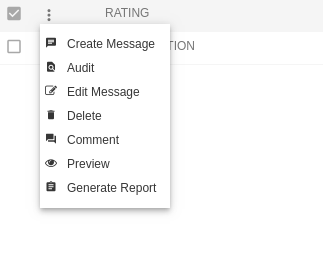
The preview of the Dynamic Message would appear at the top right of the screen as follows:
As the message is of type Rating, it will allow the user to rate the application.
In this manner you can preview Dynamic Messages in the AIV application.